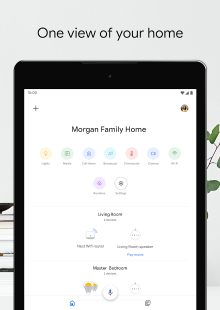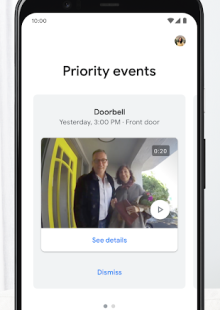Google Home is an application for managing smart home products as well as other devices. Initially a part of Google Cast, it was introduced as a separate app in 2016. Currently, Google Home is available for both Android and iOS.
How to use Google Home
Depending on your needs, you can use the Google Home app for managing a single smartphone or a set of home appliances. You will only need your Google account to set up the app, and then you can synchronize it between several devices. Google Home is compatible with smart home appliances of most brands. It is possible to create a Home in the app to register all the household appliances you need to manage and invite other people to share the access to those. You can register several different Homes, or use the app for several different accounts as well.
Main features
Google Home app offers a variety of functions to deal with a great range of daily routines with just one tap or a voice command. As for device management, it provides you with the feed, alerts, and reminders about important activities, as well as an ability to overview recent device events or learn about new features.
The features for house routines include turning lights on and off, controlling smart thermostats and plugs, creating shopping lists, testing your WiFi speed, and much more. Using Google Assistant, you can ask Google Home to do various things like playing white noise until you fall asleep, or telling bedtime stories for children. You will also get shortcut access through the main panel to the actions you do most often.
Customization
Although there are some basic presets in the Google Home app, most of the routines can be customized. Standard sets of routines include “good morning”, “bedtime”, “leaving home”, “I’m home”, “commuting to work” and “commuting home”, but you can add or remove actions from those as well as create some on your own. Google Home also has options for customization of content: for example, if you enjoy listening to the news in the morning, you can set your favorite news channels or radio stations as a default for a request to Assistant to play the news.
Conclusion
Google Home application is a handy tool for making your routines easier. That’s no problem with using it for controlling one or a few devices, but keep in mind that for enjoying its benefits to the full, you will need a set of smart house appliances as well.
Highlights
Rich opportunities for customization;
Compatible with different house appliances;
Supports speech-based interface.